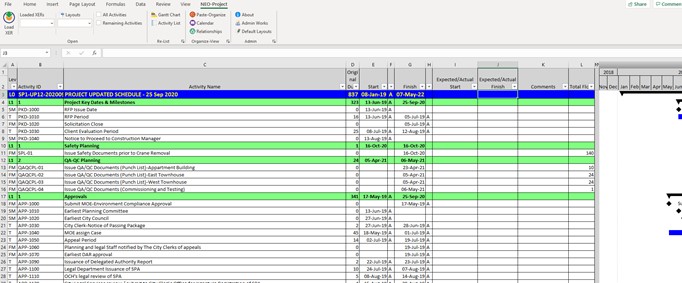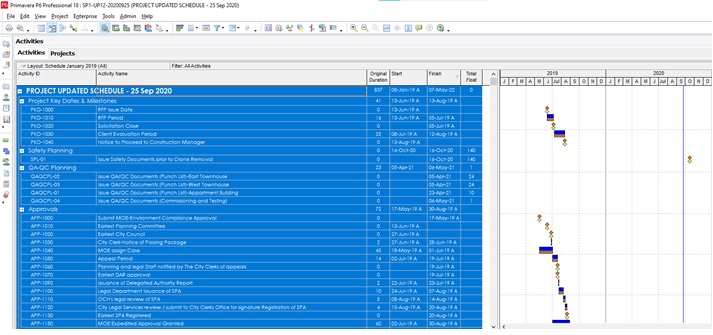Feedback Collection Methodologies – 2
Method # 2 1) Export project file as Primavera PM – (XER) and Layout File (PLF). Share the XER and PLF files with the commentatorupdater. 2) Load the exported XER file PLF into excel by using NEO-Project Toolbox. This will open XER file in excel with the layout. 3) After the last column open 3…