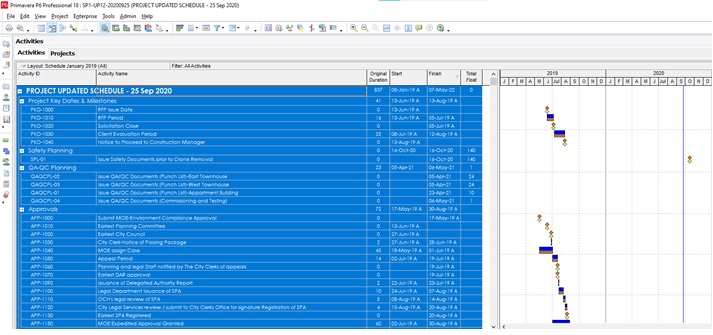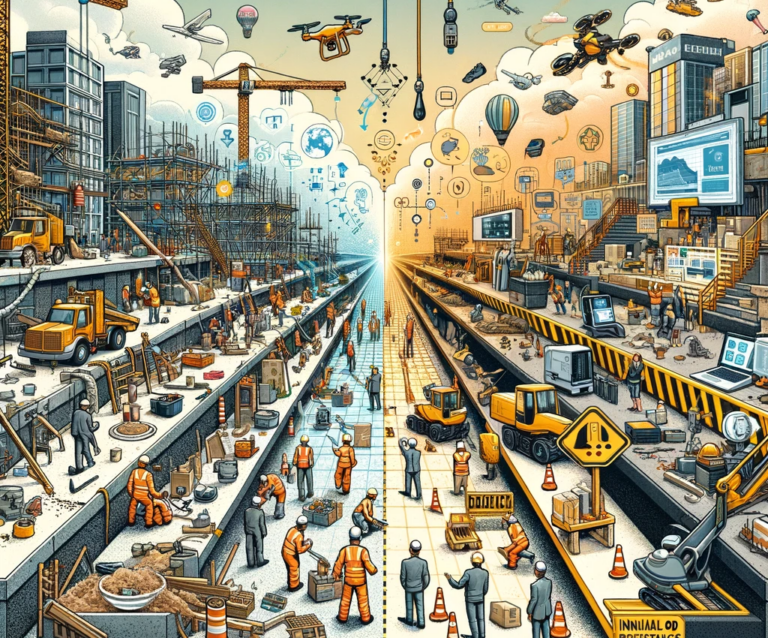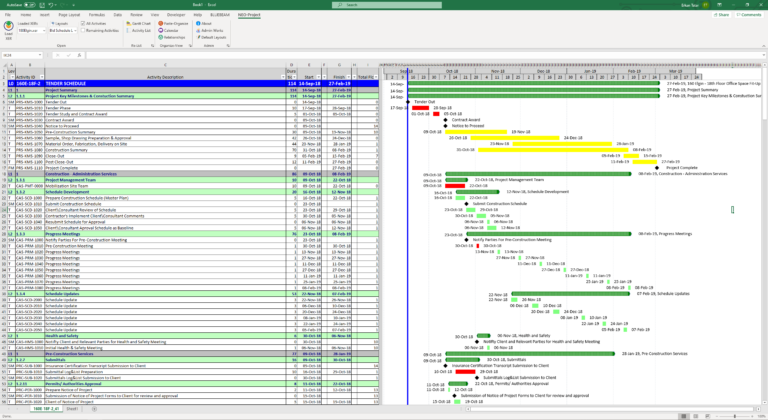Feedback Collection Methodologies – 1
Method # 1
1) Copy List of activities from P6 into Excel. Select all activities in P6 (Ctrl+A), copy activities (Ctrl+C)
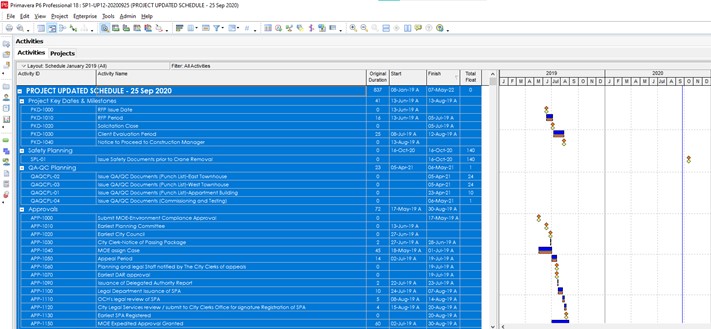
2) Open excel and paste the copied data in excel. Select cell A1, Paste (Ctrl+V)
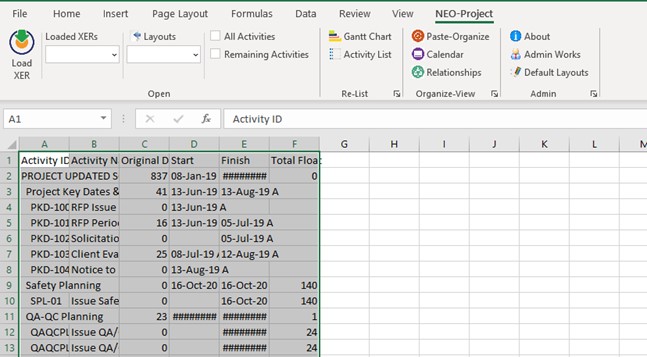
3) From NEO-Project tab in excel choose Paste-Organize. This will organize, level and colored the pasted data.
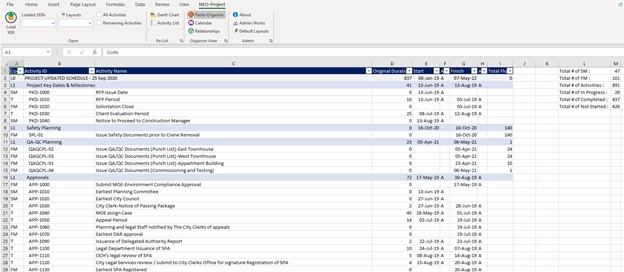
4) After the last column open 3 new column for Expected/Actual Start, Expected/Actual Finish, Comments
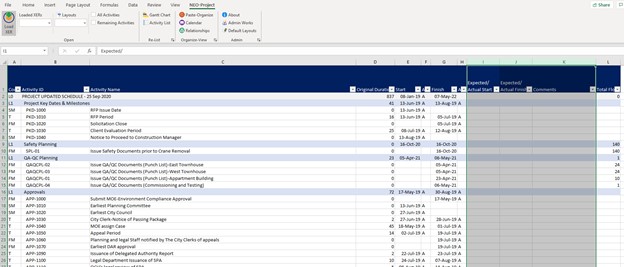
5) Save the excel file and share the excel file with the parties that will put their input related with the activities. They can record their input\feedback into the new opened columns and send back to scheduler for updating the P6 schedule. If there is a delay\shift at the starting or finishing timing of the activities at one of the activities, the delay\shift reason can record in comments column. That information can be used at the schedule update narrative.
FAQ related for this methodology:
1) The commentator\updater cannot see activities relationships:
Predecessor, Successor columns can be added in P6 Layout then proceed with this methodology. The commentator\updater can see Predecessor, Successors in excel.
2) Can it be grouped\filtered a commentator\updater’s activity?
It can be done by filtering directly in P6 those activities and then proceed with this methodology. If commentator\updater are defined in user defined filed or by coding in P6, then you can add that column into your layout and proceed with this methodology. In this way that column will be seen in excel and you can filter based on that column.
3) Does everybody need NEO-Project Toolbox add-in for this methodology?
The scheduler only needs NEO-Project Toolbox add-in to proceed with this methodology.