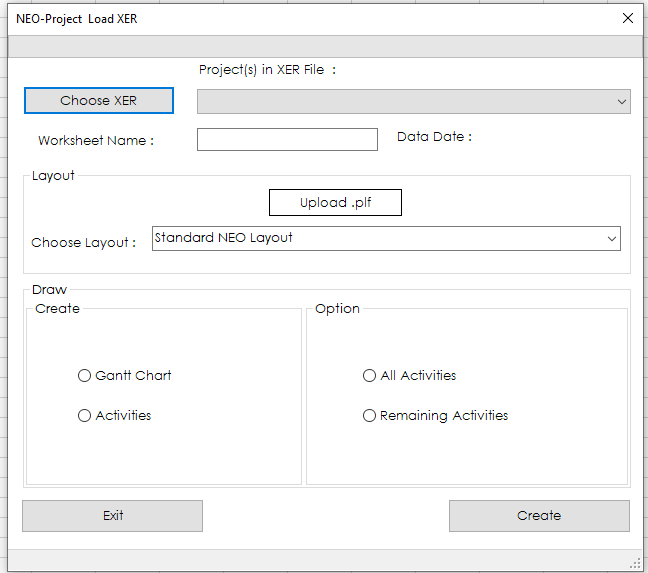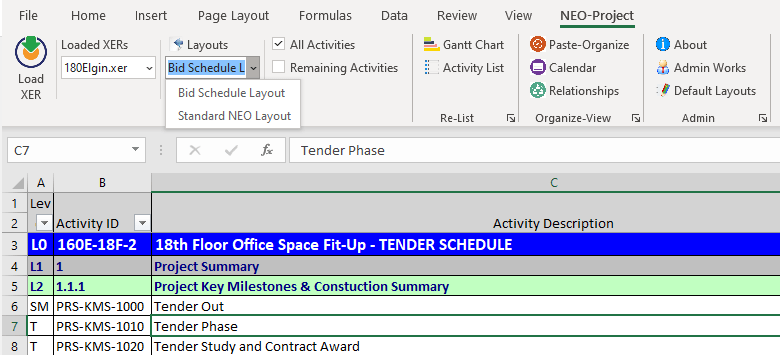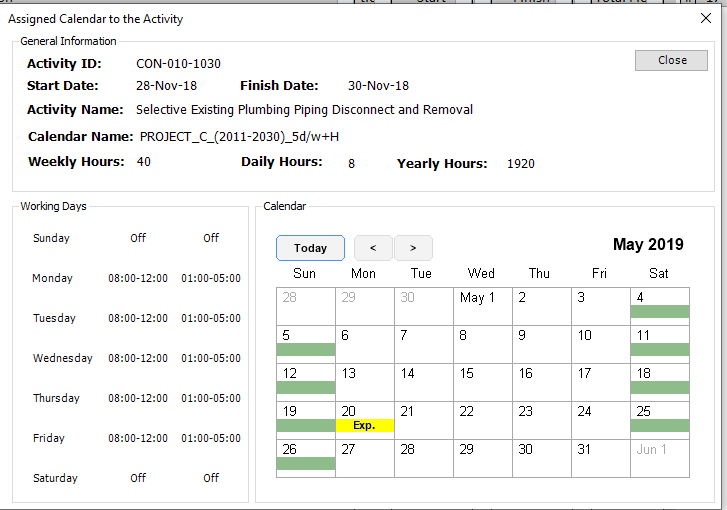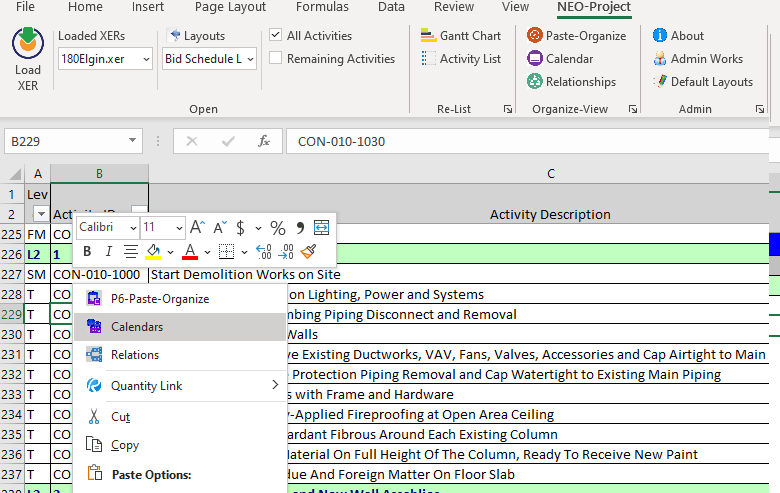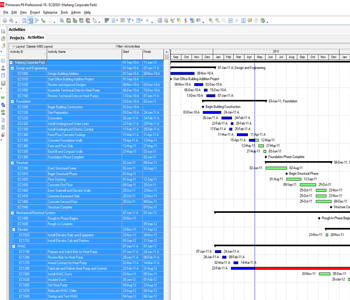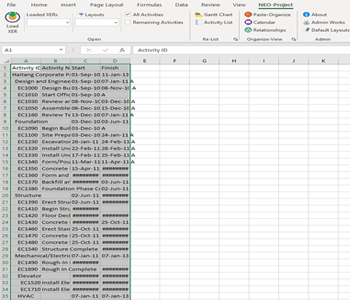Open an Oracle Primavera P6 XER File on Microsoft Excel
NEO-Project.App has developed tools that you have to use to make your process flows more smoothly and clearly.
NEO-Project Toolbox is an Excel Addin to open XER Files with Layouts. It also brings additional information to allow you to make analysis.
See the Project Schedule native files (XER) with Excel
You can open any project XER files and show Activities with or without Gantt Chart.
If you have specific filter or layouts in P6 you can import your own Layout (PLF) file.
You can eliminate the completed activities and show only remaining activities.
Reopen already opened (XER) files, Open different views-layouts (PLF)
Until you delete the already opened XER file or layout, all imported files remained accessable with Excel.
For different viewers, you can take different printouts or send the files to stakeholers in excel.
If you just want to list activities as you see in P6 just export your layouts and use them in Exel.
See the Project Schedule native files (XER) with Excel
You can open any project XER files and show Activities with or without Gantt Chart.
If you have specific filter or layouts in P6 you can import your own Layout (PLF) file.
You can eliminate the completed activities and show only remaining activities.
Activity Relationships
When you take an XER file or a PDF printout of any schedule, it could be difficult to review the schedule logic.
Trying to understand the activity logic based on the column reflecting the relationships is almost impossible.
With NEO-Project Toolbox, just right click and select Relationships from popup or NEO-Project Menu.
You don’t need to search and find the Predecessor or Successor from the activities list. Just choose the predecessor or successor and click “GoTo”
Reorganize the Pasted P6 data in Excel
Whenever you copy and pase the P6 Activities into Excel, unfortunately it comes without format. You don’t need to spend time before you send to someone.
Just select some of the activities or all activities in P6 and copy and paste to Excel.
With NEO-Project Toolbox, just right click and select Paste-Organize from popup or NEO-Project Menu.
More & More is on the way ....l
We still have too many improvements that we will incorporate at upcoming versions.
- clean cost and risk informations from XER files.
- technical analysis and reporting.
- logic review, open ends, imporoper links etc.
- baseline assignment and schedule comparison.
- more and more and ........